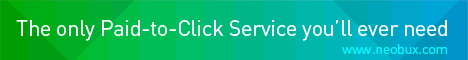2.Click on "Expand Widget Templates"
3.Scroll down to where you see this:
<a expr:href='data:post.url'><data:post.title/></a> <b:else/> <data:post.title/> </b:if> |
4.Now copy below code .
Note : Remember to replace YOUR-IMAGE-URL with your real image url.
5.Now paste it between <a expr:href='data:post.url'> and <data:post.title/> .
6.Now save your template and you are done.