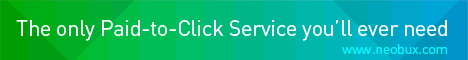1.Log in to your dashboard--> layout- -> Edit HTML
2.Click on "Expand Widget Templates"
3.Scroll down to where you see this:
border-bottom-width: 0; } |
background: yellow url('URL OF YOUR IMAGE') no-repeat left top; margin-top:5px; text-indent: 20px; padding:7px; } |
Note : You must replace URL OF YOUR IMAGE with your image(Icon) URL.
You can change background colour and other values of above codes if you like.