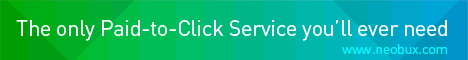You can create your contact form through Google docs or the simple way is to get it easily from another source and add it. In this section I will tell you how to create and add your own contact form for Blogger in simple ways.
There are may be many of them but I will go with Kontactr. Simply register with them and they will give you the script code.
You can also customize it according to your styles. Click:
They will take you to the customization page:
After customizing copy the code that they will give you.
Now, to add the contact form in your blogger blog, just create a new post, write ‘when, why, how, etc.’ to contact you, paste the source code and then, publish it. Now you don’t want the contact page to be viewed on homepage. So while publishing the post, backdate it. For example: today’s date is 7/8/2009, then set the date to 6/25/2009 and then publish it. You can also create Pages which will be easier.